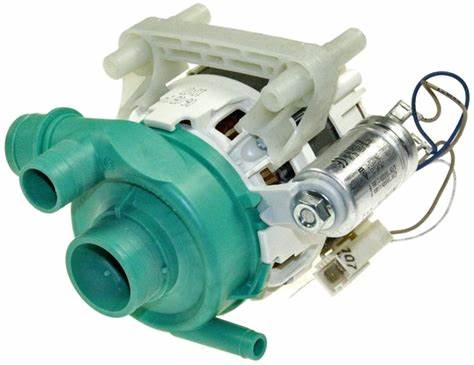
Here are the steps to diagnose and replace a dishwasher pump:
- Turn off the power supply: Before beginning any work on the dishwasher, turn off the power supply to the appliance to avoid any electrical shocks.
- Check the dishwasher pump: Remove the bottom panel of the dishwasher and locate the pump. Check for any visible signs of damage or wear and tear.
- Test the pump motor: Using a multimeter, test the motor of the dishwasher pump. Check the resistance across the motor’s terminals to see if it falls within the manufacturer’s specifications.
- Check the impeller: The impeller inside the pump is responsible for moving water through the dishwasher. Check to see if it is clogged or damaged. Use a flashlight to inspect the impeller for any debris or foreign objects that may be causing the pump to malfunction.
- Remove the pump: If the pump is damaged, it will need to be replaced. To remove the pump, first disconnect the power supply and water supply to the dishwasher. Next, use a screwdriver to remove the screws holding the pump in place. Carefully lift the pump out of the dishwasher.
- Install the new pump: Place the new pump in the same position as the old one, making sure that it is securely in place. Reattach the screws and reconnect the power supply and water supply to the dishwasher.
- Test the new pump: Once the new pump is installed, turn on the power supply and run the dishwasher to test the pump’s functionality. Check for any leaks or unusual noises coming from the pump.
If the pump is still not functioning correctly after replacement, it may be due to a different issue such as a clogged drain or faulty control board. In such cases, it may be necessary to contact a professional appliance repair service for further diagnosis and repair.
Leave a Reply